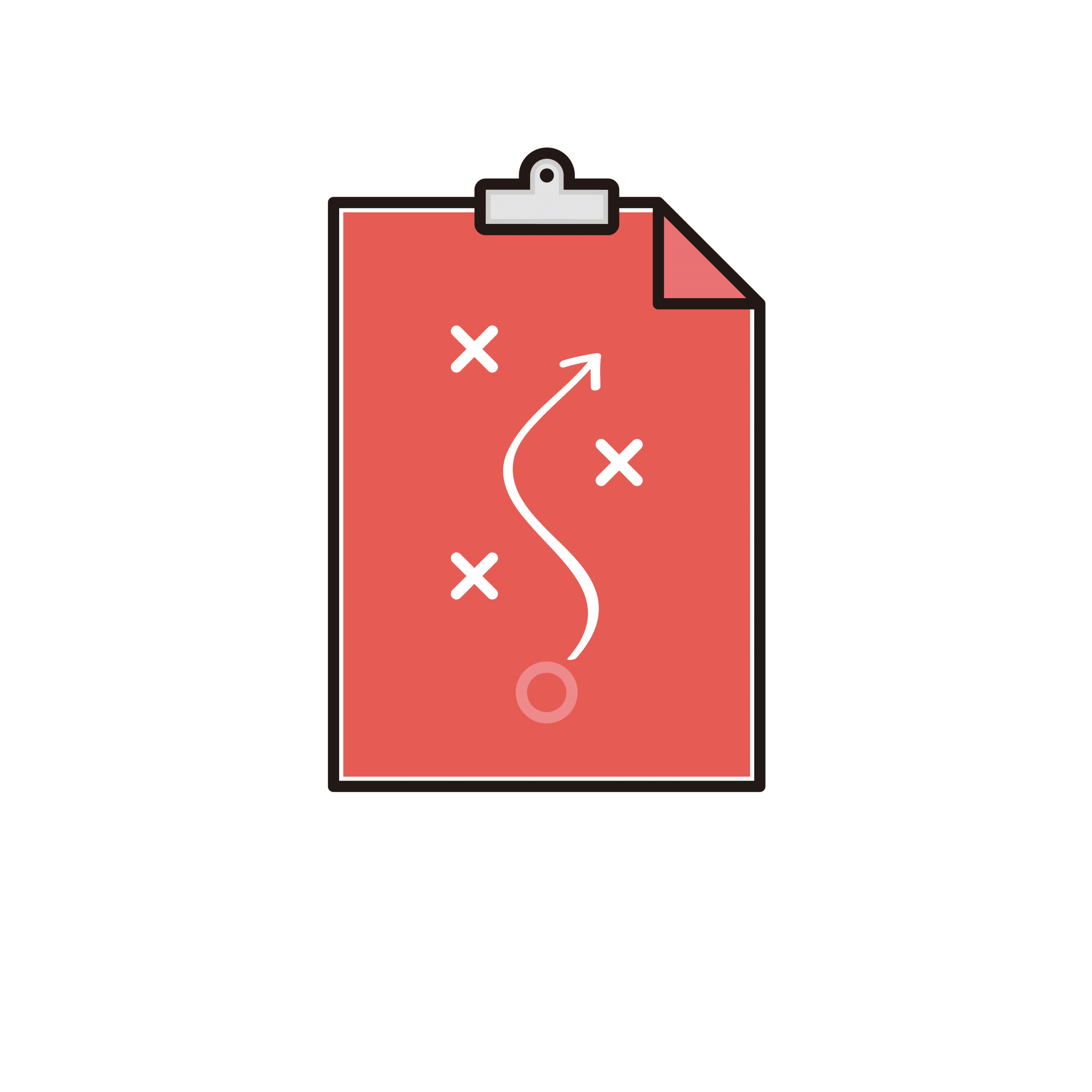Writing a great story is only part of the journey in screenwriting. Equally important is presenting your script in a professional, industry-standard format. Proper formatting is essential because it ensures that your script is readable, clear, and easy to interpret by producers, directors, actors, and other industry professionals. A well-formatted script shows respect for the craft and increases your chances of being taken seriously.
While storytelling creativity is key, mastering formatting basics is a vital skill every screenwriter must develop. This blog will guide you through the fundamental formatting rules and best practices to make your script industry-ready.
Why Formatting Matters
Industry professionals receive countless scripts, and they often skim pages to decide whether to read further. Formatting helps scripts look clean and organized, allowing readers to focus on your story rather than deciphering a messy layout.
Moreover, proper formatting standardizes the length of scripts—generally one page equals about one minute of screen time—helping producers plan production schedules and budgets.
Using the correct format also shows you understand the norms and expectations of screenwriting, which can build your credibility as a writer.
Basic Script Structure
A standard screenplay typically consists of the following elements:
- Title Page: Includes the script’s title, your name, and contact information.
- Scene Headings (Sluglines): Indicate where and when a scene takes place.
- Action/Description: Describe what is happening visually in the scene.
- Character Names: Centered and capitalized above dialogue.
- Dialogue: The words spoken by characters.
- Parentheticals: Brief directions for how dialogue should be delivered, placed in parentheses.
- Transitions: Instructions like CUT TO:, DISSOLVE TO:, signaling changes between scenes.
Understanding how to format each element correctly is essential.
Scene Headings (Sluglines)
Each scene starts with a scene heading that provides the location and time of day. It should be in all caps and left-aligned.
For example:
INT. COFFEE SHOP – DAY
“INT.” stands for interior, “EXT.” for exterior. This immediately tells the production team where the scene happens.
Keep scene headings concise and consistent throughout the script.
Action/Description
Action lines describe what is happening in the scene. They are written in the present tense and should be clear and visual, avoiding excessive detail.
Write action in normal sentence case (not all caps) and keep descriptions brief but evocative.
For example:
Sarah enters the coffee shop, glancing nervously around.
Avoid directing actors on how to perform—focus on what can be seen or heard.
Character Names and Dialogue
Character names appear centered and capitalized above their dialogue. When a character first appears in the action, their name is also capitalized to draw attention.
Dialogue is indented and placed directly beneath the character’s name. It should be concise and natural, reflecting how people speak.
Parentheticals can be added below the character name but above dialogue to indicate tone or action, such as (whispering) or (angrily), but use these sparingly.
Example:
SARAH
(whispering)
I think someone’s following me.
Overusing parentheticals can make dialogue seem forced or unnatural.
Transitions
Transitions indicate how one scene moves to the next and are placed right-aligned in all caps.
Common transitions include CUT TO:, DISSOLVE TO:, and FADE OUT:. Use transitions judiciously, as many scripts omit them, leaving it to the director to decide.
Formatting Tools and Software
Using specialized screenwriting software helps automate formatting and ensures industry standards are met.
Popular tools include:
- Final Draft
- Celtx
- WriterDuet
- Fade In
These programs handle margins, indents, and spacing automatically, allowing you to focus on writing.
Free options like Trelby and Highland also offer solid formatting features.
Page Layout and Margins
Standard screenplay formatting uses specific margins:
- Left margin: 1.5 inches
- Right margin: 1 inch
- Top and bottom margins: 1 inch
Font should be 12-point Courier or Courier New. Courier is preferred because its fixed-width font helps maintain consistent timing estimates.
Scripts should be double-spaced between lines but avoid extra spacing between paragraphs unless indicated for clarity.
Length and Pacing
Most feature-length screenplays range from 90 to 120 pages, correlating roughly to one minute of screen time per page.
Keep scenes concise and focused to maintain pacing and reader engagement.
If your script is significantly longer, consider trimming or rewriting scenes to keep the story tight.
Additional Formatting Tips
- Use scene numbers only if requested by producers.
- Avoid underlining or bolding text.
- Use all caps for important sound effects or key visual elements sparingly.
- Write in the present tense and avoid passive voice.
- Include only essential information—less is often more.
Proofreading and Polishing
Before submitting your script, proofread carefully for typos, formatting inconsistencies, and grammar errors. A clean script demonstrates professionalism.
Consider feedback from trusted readers or script consultants to polish both format and content.